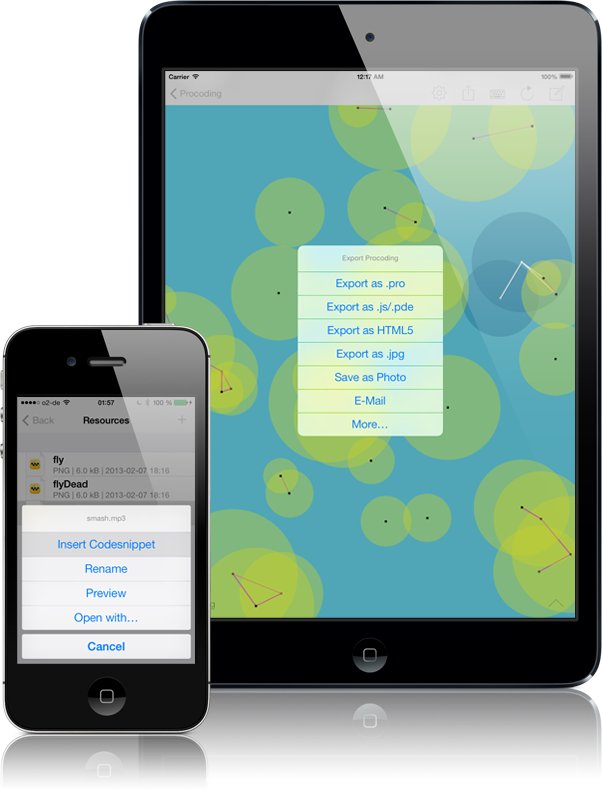+++ Winner of the FWA Mobile Of The Day (MOTD) Award! +++
Procoding is a mobile code sketching IDE for HTML5/JavaScript and comes as a universal app, running both on the iPad and the iPhone.
Create interactive visuals with Procoding for iOS. Code your favorite sketches for generative design on your iPad or iPhone. Featuring a clean and beautifully integrated interface, individually optimized for the best JavaScript coding experience on iPad and iPhone, a Syntax Highlighting Editor and an easily accessible reference.
- Create, edit & run HTML5 Canvas .js, D3 .js, Paper .js, Procoding .js or Processing(js) .pde sketches
- Full featured code editor that includes syntax highlighting, autocompletion, find & replace, bright & dark themes and coding keybar for frequently used keys
- Preview sketches on your device and on any computer in your WiFi network with a built-in HTML web server
- iCloud sync across all your devices, works great with Procoding for Mac OS X (available on the Mac App Store)
- Add images, sounds, custom fonts, HTML, SVG, JS libraries and additional code (classes) with the Resource Manager
- Export as HTML5 project folder: run your sketches stand-alone without Procoding
- PDE and JS File import/export via iTunes Sharing, Dropbox & E-Mail
- Save screenshots to your camera roll and keep individual covers for your sketches
- Integrated reference index with syntax snippet inserter; included offline reference for HTML5 / JavaScript projects
- Universal binary, individually optimized for iPhone & iPad, landscape or portrait
- Basic runtime error console log and (for HTML5 projects) a JSHint live syntax checker to find and fix errors as you type
- Retina optimized for high resolution displays (incl. sketches)
- Supports processing-mobile (Accelerator, Gyroscope, Multitouch)
- Supports input from virtual keyboard
- Comes with exciting demo sketches, e.g. showing how to use multitouch and device motion
- Designed for iOS 7
- Created with love ♥
Support
Procoding Support Forum
I love to hear from you. If you have a problem or if you like Procoding, please add your voice to the Procoding Forum.
Mail & Facebook
You can also get in touch by sending a message to feedback at audiocommander. de (Please remove whitespace and replace the 'at'). There's also a facebook page I'm checking now and then: Procoding on Facebook.
btw:
Please contact me if you have a question or an issue where an answer would be helpful - because there is no way of getting in touch when you only leave a review on the App Store. Of course I am very happy about every positive review on the App Store! They help keeping up the good spirits while I'm working on the next update (^_^)
Updates
This list does not cover all changes. The full changelist can be found inside the app.
Version 3.5.1
Released on November 17, 2014- NEWSketch name prompt for new sketches
- NEWNew editor preference to hide the navigation bar while editing (iPhone/iPod Touch only)
- NEWNew Feedback Panels (HUD)
- FIXImproved iCloud handling, sketch library index query
- FIXFixed blocked interface when opening unloaded iCloud sketches
- FIXFixed web server issue after toggling Bonjour service without app restart
- FIXMany iPad related bug fixes on iOS8, e.g. missing import/export sheets
- FIXFixing d3 import
Version 3.5
Released on November 11, 2014- NEWLocal web server on your iPhone or iPad! Preview the current sketch with any browser in your local network
- FIXFixed a bug that sometimes caused a crash when refreshing processing.js sketches
- FIXFixed some iCloud documents not showing up on iOS 8 after updating to iCloud Drive
- FIXFixed interactive console auto focus
- FIXImproved info displays for conflicting iCloud document versions
Version 3.4
Released on October 22, 2014- NEWiPhone 6 and 6 Plus support
- NEWWebGL & 3D enabled (iOS 8 only!)
- NEWNew DrawPad Demo Sketch
- FIXFixing initially empty editor (first launch on fresh installs)
- FIXAdditional 3D documentation
- FIXiOS 8 compatibility fixes
Version 3.3
Released on June 14, 2014- NEWAccess to device features: vibration, flashlight (torch), proximity sensor. Note that not all devices have those sensors and they will only work when the sketch runs in Procoding Mobile. Use with: »procoding.device.vibrate(); procoding.device.flash(true); addEventListener("proximity", function(state) { ... });«
- NEWThe console log is now an interactive terminal (JavaScript only)
- FIXFixed possible crash when reloading filtered results
- FIXImproved resource title handling with special characters when exporting as HTML
- FIXFixed Quicklook Preview (on iPhone)
- FIXUpdated to Paper.js 0.9.18
Version 3.2
Released on February 22, 2014- NEWNew icon design
- NEWD3.js support
- NEWNew HTML5/JS (non-canvas) document template
- FIXFixed crash that could occur while editing the very last character in the document
- FIXFixed syntax checker update ignoring some text changes
- FIXImproved inline SVG resource support
- FIXDisabled renaming and duplicating of unloaded remote iCloud documents (could lead to data-loss)
- FIXFixed Dropbox import/export issues, new Dropbox link/unlink setting
- FIXImproved cursor and selection legibility for various editor themes
- FIXImproved settings panels
Version 3.1
Released on December 31, 2013- NEWCode Completion
- NEWDropbox support (selectable as im/export folder)
- FIXMany fixes and improvements for the new editor
- FIXImproved memory usage, preventing possible crashes on devices with low memory and large sketch libraries
- FIXResources can now be exported to iTunes or Dropbox
- FIXImproved Syntax Checker
- FIXProcessing compatible folder structure when exporting processing.js sketches with resources
Version 3.0
Released on October 22, 2013- NEWProcoding 3.0 is here and it feels like a brand new app!
- NEWcomplete redesign for iOS 7
- NEWnew feature packed native code editor
- NEWEditor Themes, pinch to zoom
- NEWNew editor keyboard accessory bar
- FIXMany (many!) fixes and minor improvements
- FIXReduced sketch filesize to improve iCloud storage
Version 2.8
Released on September 12, 2013- FIXiOS 7 compatibility fixes
- FIXUpdated to processing.js 1.4.1
- FIXUpdated to procoding.js 0.3
Version 2.6
Released on June 11, 2013- NEWDon't miss the new Procoding Desktop version for Mac OS X: Get it on the Mac App Store
- NEWNative support for the Paper.js canvas library, incl. offline documentation
- NEWNew (yet experimental) Procoding.js library - a code toolbox in prototype style for creative coding; extending plain JavaScript sketches, incl. offline documentation
- NEWImproved resource loading
- NEWImproved autosaving behavior
- NEWUpdated to JSHint 2 (iOS 6+)
- NEWExperimental option to use a (very basic) JSHint checker for Processing code
- FIXFixed regression bug introduced in 2.5.1, where Procoding could crash when double-tapping the Resource Manager Popup
- FIXFixed a crash when trying to open newer, unsupported document types
- FIXLibrary maintenance for local documents removes temporary "(A Document Being Saved By Procoding)" leftovers
Version 2.5.1
Released on April 15, 2013- FIXHTML5 Export compatibility fixes
- FIXCustom processing.js will now be used for all documents (not only new ones)
- FIXDocuments are now saved before opening the resource editor, preventing possible data loss in case of low memory conditions
- FIXMinor improvements
Version 2.5
Released on February 27, 2013- NEWiCloud Sync across all your iOS Devices
- NEWResource Manager to add photos, sounds, fonts, html-snippets, css, scripts, js-libraries, external classes and other media files to sketches
- NEWExport sketches as .js, .pde or as HTML5 project folder (that will run as standalone webapp in most modern browsers!)
- NEWShare & print sketches (iOS 6 only)
- NEWMake screenshots (export to documents or save to camera roll)
- NEWProcoding is now just Procoding. New design theme…
- NEWProcoding now has its own document file format
- NEWNew coverflow-like document overview on iPad that should run smoother on the 3rd generation iPad
- NEWNew document organizing buttons in the iPhone/iPod landscape coverflow view
- NEWJS Checker is now using JSHint and has been improved visually
- NEWSketch covers can now be preserved from being changed individually ("lock cover")
- NEWYou can now use your own templates for new documents by adding a file "default.js" or "default.pde" to your Documents folder (via iTunes sharing or export as js/pde)
- NEWUse a customized or the latest version of processing.js by adding a file "processing.js" to your Documents folder
- FIXFixed potential crash after successfully importing files
- FIXCoverFlow preview images optimized for loading time and interface responsiveness
- FIXMany fixes and minor improvements
Version 2.0.3
Released on October 24, 2012- NEWiPhone5 (4 inch screen) compatibility
Version 2.0.2
Released on September 7, 2012- FIXiOS 6 Maintenance update hotfix
- FIXFixed possible issue when changing the API docset while an entry search string is set
Version 2.0.1
Released on August 17, 2012- FIXiOS 6 Maintenance update
Version 2.0
Released on June 11, 2012- NEWNow supporting awesome JavaScript & HTML5 Canvas
- NEWNew syntax checker: checks your code for errors as you type!*
- NEWAdditional included extensive offline(!) HTML5 Canvas, JavaScript (ECMA & JavaScript Guide), DOM & CSS documentation*
- NEWNew demos showing how to sketch on HTML5 Canvas without any library*
- NEWNew Editor preferences: AutoIndent, LineNumbers, WrapLines
- FIXReference index can be searched (not only filtered)
- FIXImproved procoding JavaScript object namespace ("procoding")
- FIXFixed bug with missing keyboard when renaming sketches via the canvas titlebar
- FIXFixed bug with quick reference syntax insertion, where only the title would be inserted
- * (only for HTML5/JavaScript sketches)
Version 1.2.0
Released on April 5, 2012- NEWFind & Replace
- NEWEditor context menu (Search & Reference Lookup)
- NEWNew system preference setting to prevent opening the last used document
- NEWHigh resolution rendering (Retina Display) can be disabled to make sketches run faster but less crisp
- NEWDocuments can be opened straight in the editor if table view is in editing mode
- NEWExternal reference caching and improved loading times
- NEWMajor internal changes to prepare for upcoming versions
- FIXNew document manager with improved document selection & handling
- FIXFixed 180° landscape rotation bug in editor (iPhone)
- NEWDrag to refresh Table View
- FIXRestoreable temporary data is now removed regularly (e.g. when a file is deleted from iTunes)
- FIXiPad 3 Retina Display optimized resources, HiRes rendering disabled by default
- FIXMinor bug fixes
Version 1.1.2
Released on March 10, 2012- NEWPR0C0D1N6 has a new name to reflect the upcoming changes
- NEWAdditional processingjs-mobile reference
- FIXEasier reference syntax snippet insertion
- FIXUpdated reference source for processingjs reference
- FIXFixed orientation.compassHeading in Motion.pde
Version 1.1.1
Released on February 21, 2012- NEWNightmode: dark editor theme (and improved day theme)
- NEWInsert syntax snippets from reference
- NEWFull High Resolution Retina Display Support
- NEWMotion Support (Accelerometer & Gyroscope) incl. two new demos 'Motion' and 'Pong'
- FIXEditor Keyboard can be dismissed
- NEWAdditional editor keyboard accessory keys
- FIXFill and stroke in setup() work now
- FIXKeyCode bugfix: keyCodes are now recognized correctly
- FIXUpdated demos (please delete the "Hallo Welt" & "Farbkreis" examples and restore from settings)
- FIXNow ignoring all files in document folder except .pde, .pjs, .js
- FIXSketch stops and resumes automatically
- FIXFixed case insensitive document sorting
- FIXImproved cursor focus when keyboard comes up
- FIXFixed documentation errors
Version 1.0
Published on January 17th, Released on February 14th, 2012- NEWInitial Release
- NEWEdit & run processing pde sketches
- NEWSyntax highlighting code editor
- NEWPDE file import/export via iTunes sharing & e-Mail
- NEWIntegrated reference
- NEWUniversal binary, individually optimized for iPhone & iPad
- NEWError console log
- NEWComes with demo sketches, e.g. showing how to use multitouch
- NEWCreated with love ♥